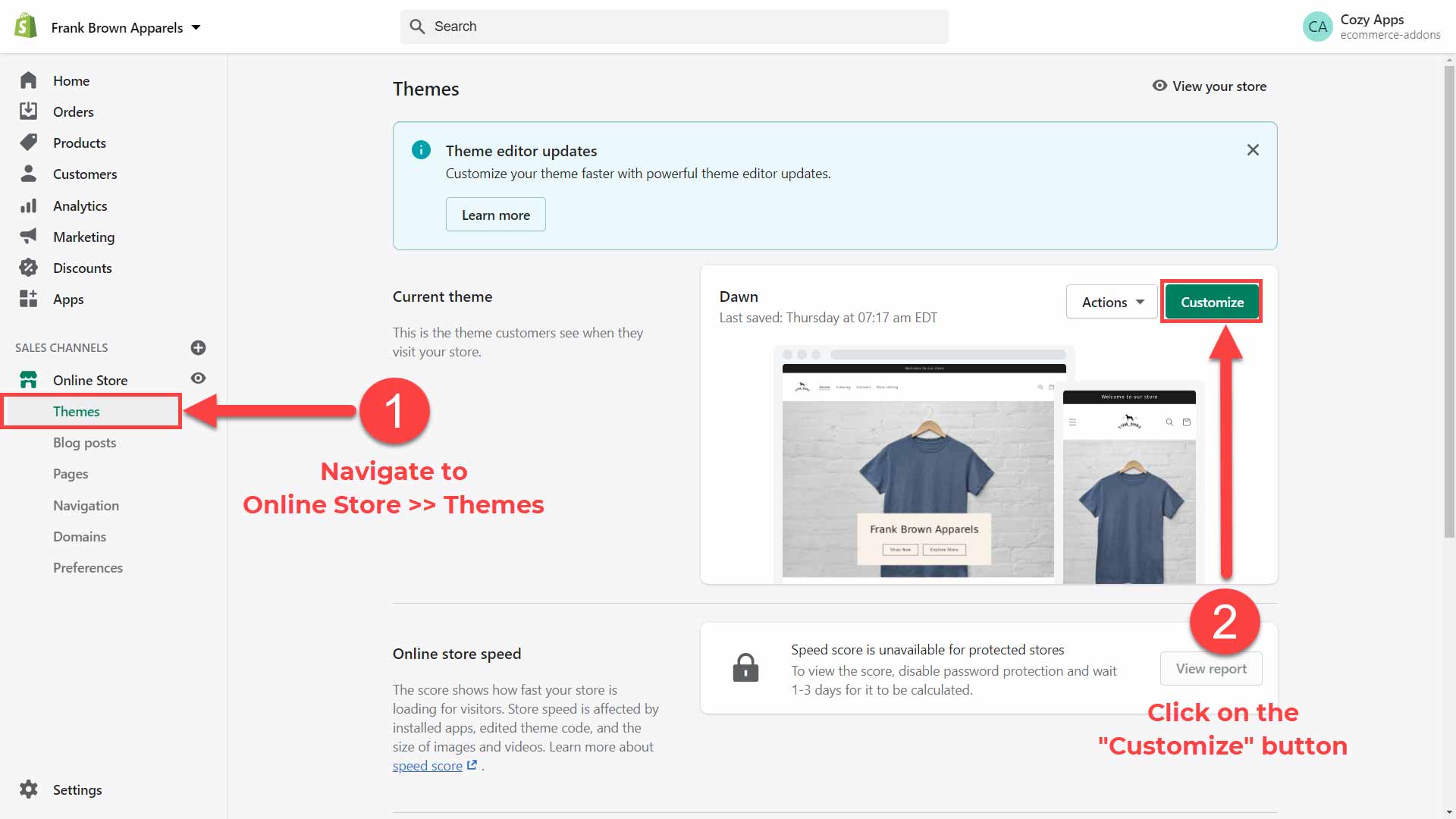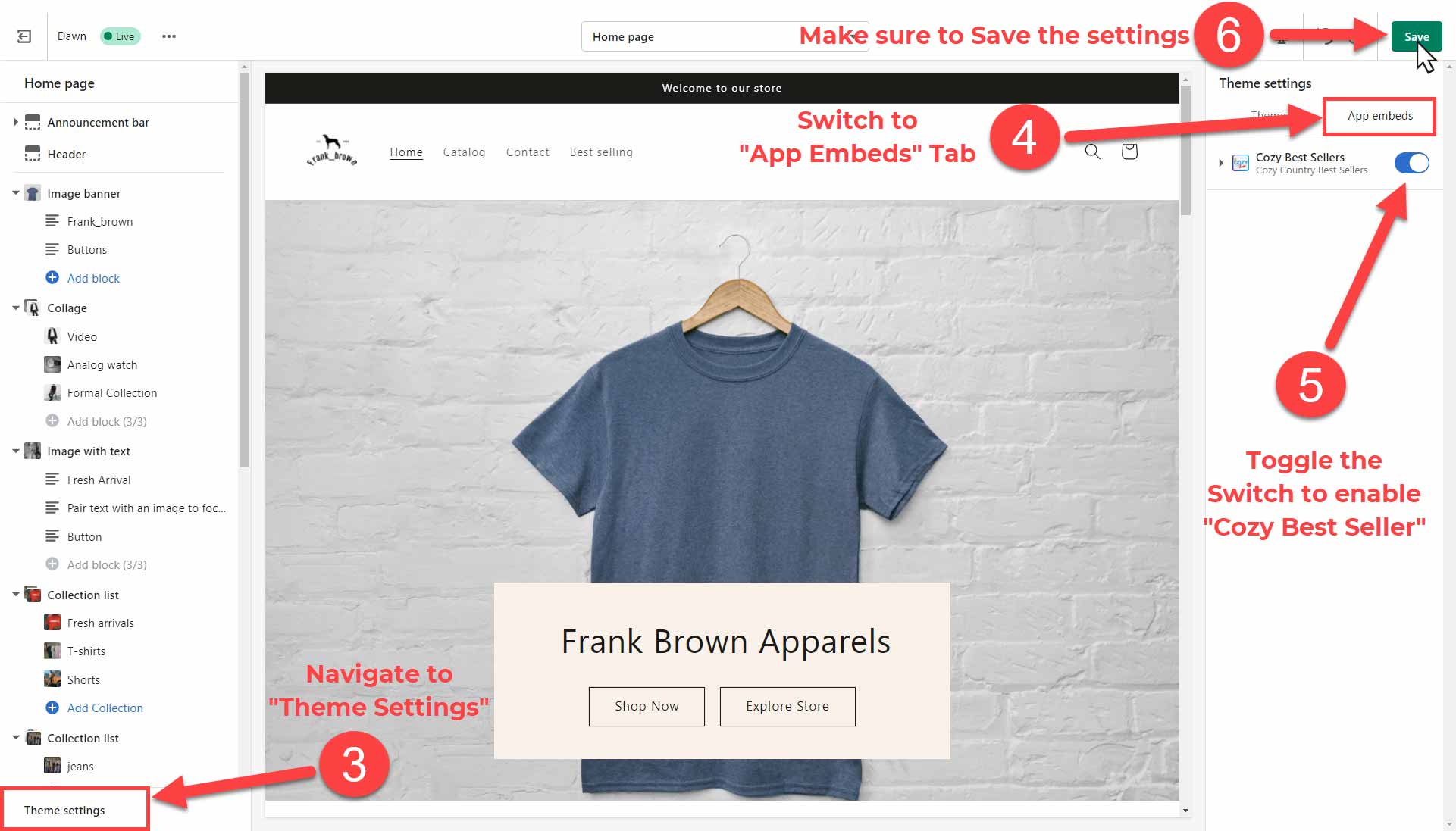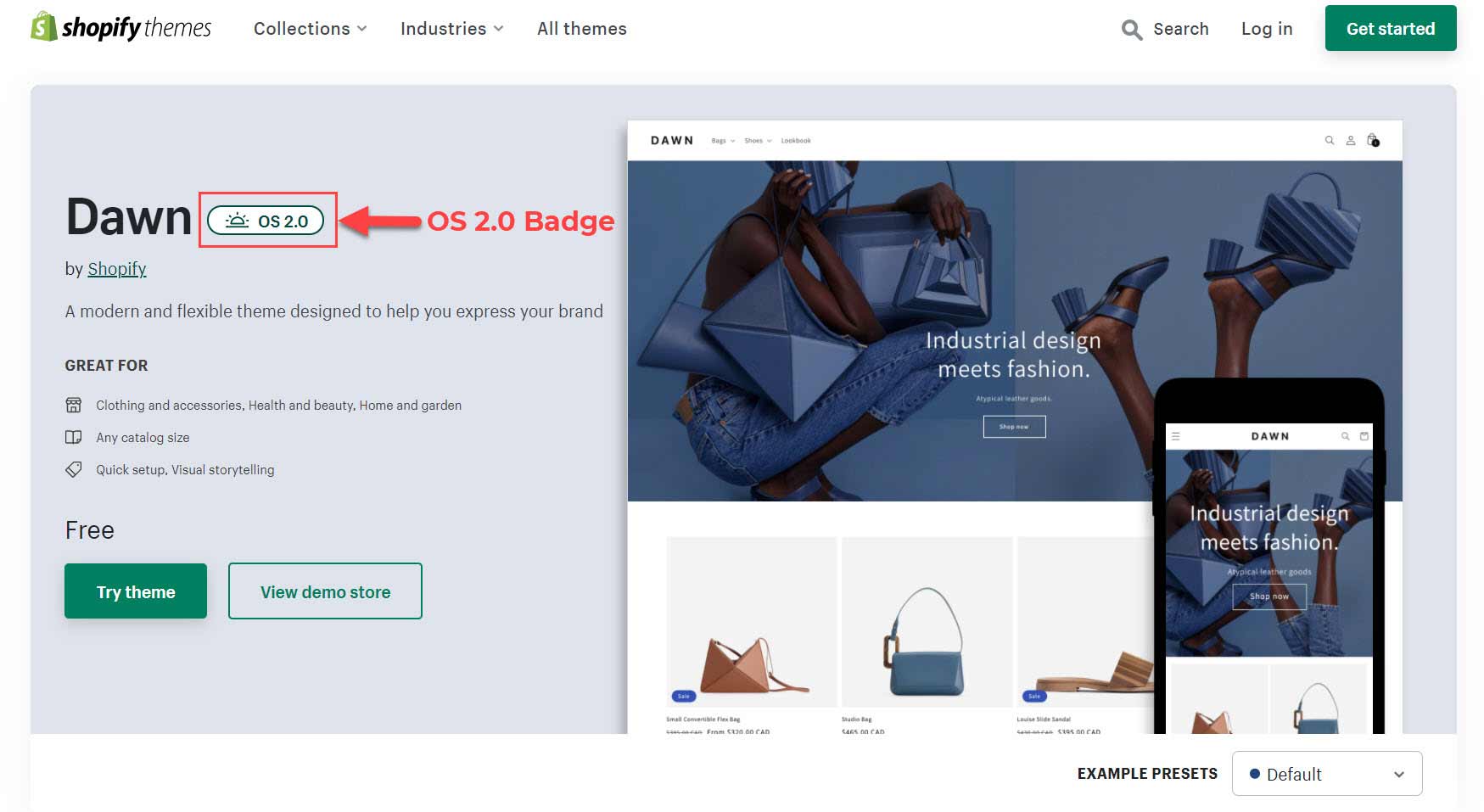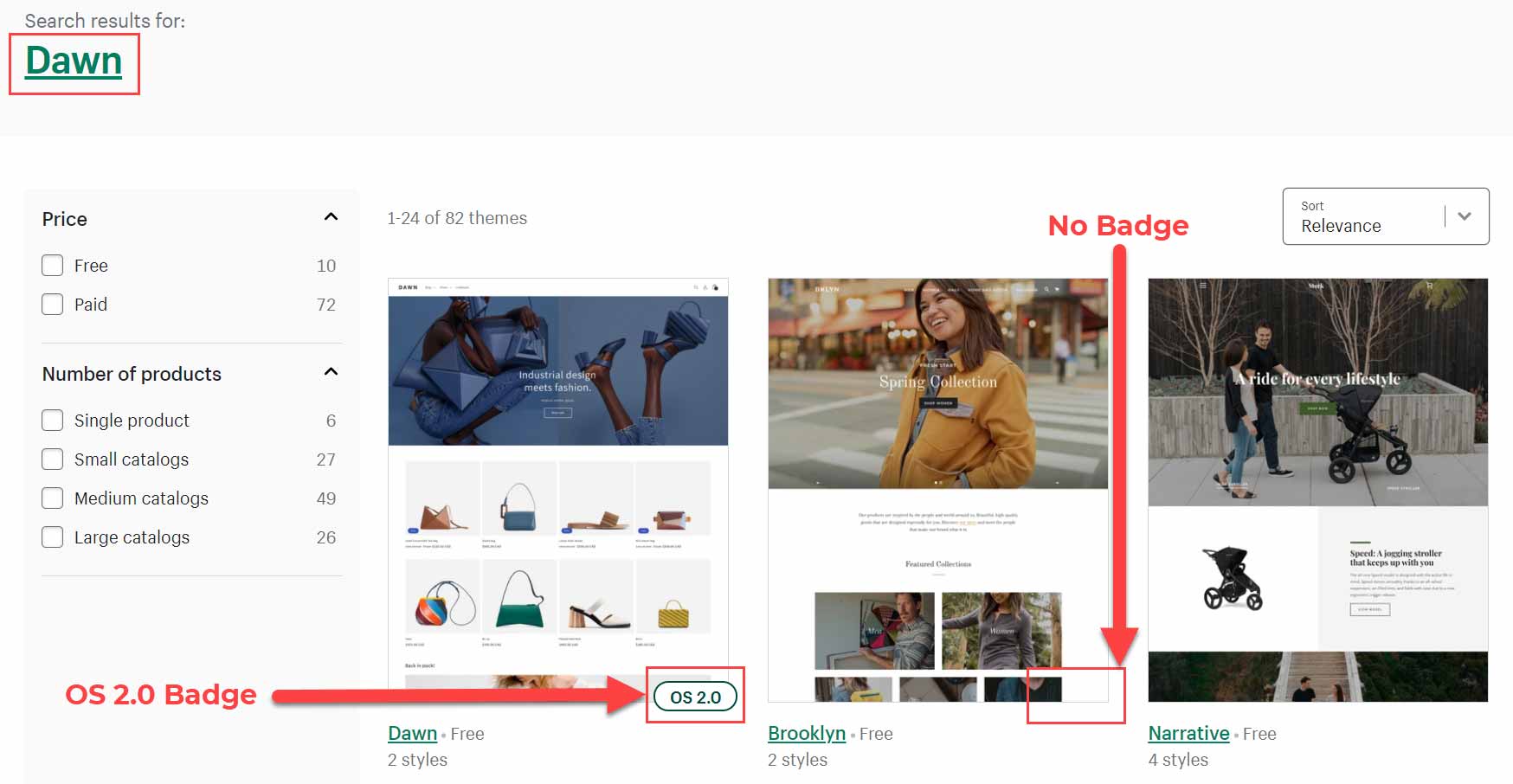Cozy Recover-Sales
newIncrease sales by gaining attention of users
Cozy AntiTheft
Protecting your Shopify Store
Cozy Image Gallery
Beautiful Image Galleries for your Store
Cozy Video Gallery
Beautiful Video Galleries for your Store
Cozy Country Redirect
Right customers to right country!
Cozy Social Proof
Show Recent Sales & Recommendations
Sunsetting This App
Hi, We are sunsetting this app. App will be supported till July 31, 2023. You can use ST: Product & Collection Sort
Instructions
Installation
Please select your Shopify Store version
If you are not using a theme based on Shopify 2.0 There is no need to do anything. App installs itself.
Click on any of the procedures below to expand
Enable Cozy Country Best Sellers
(Click on this button to activate the app)
Note:- Using the above button will directly enable the Cozy Country Best Sellers app by taking you to your Shopify Theme Customization Page. Make sure to the changes.
Steps:
- In your Shopify Admin Panel, Navigate to 'Online Store >> Themes'
- Click on the 'Customize' button for the theme in which you want to enable the app.
- In the Customize Theme Screen, Click on 'Theme Settings'.
- In the Theme settings Panel, switch to 'App Embeds' Tab.
- Toggle the switch next to 'Cozy Country Best Sellers' and the App will be enabled for your theme.
- Make sure to Save the theme after enabling the app.
Steps:-
- Go to Shopify Theme Store (https://themes.shopify.com) and Search for your current Theme.
- In the search results, you should see your theme and if that theme has a badge with OS 2.0 then that means your theme is on the latest Online Store 2.0 version.
- If the theme in the Search Results does not have a OS 2.0 badge then you are still on the Shopify Online Store 1.0
Note: In case you are using a Custom Theme and it is not available in the Shopify Theme Store, you will need to either search on the original website from where you acquired the theme or you can also contact the theme developer.
How app works?
Our app will create dynamic collections based on past orders of store. The number of days and frequency of generation is completely configurable by merchant. Optionally, we will redirect your customers to the collections which is generated for the his country.
You can change the name of collection, add any product in that if you want that product to stay in the collection.
How to configure app?
- Before activating the app configure it as per your need!
- Make sure that you have enough orders to generate country collections.
- You can change period of analysis to more or less depending on number of orders you get daily. This is the period within which we will get all your orders and analyse them to create collections.
- You can change frequency of generation to control how often should we refresh the best sellers by country. We recommend it to keep it 15 days to avoid annoying customers either because they would think it is random or they might have a product in mind which is placed in collection and which might be removed in next automatic generation.
- Change maximum number of products a collection can have.
- Change maximum number of countries for which we should generate collection.
- You can create collections manually by clicking the Generate button.
- To create collections automatically you can turn on toggle "Refresh Collections Automatically"
- Turn on the app. This will automatically redirect customers visiting your default collection to be redirect to country based collection.
- When app will generate first time, it will also generate default collection. This can be added to navigation by following below instructions.
Uninstallation
App doesn't leave a trace on uninstallation. You can simply remove the app from your apps in Shopify Admin as given in Shopify Documentation